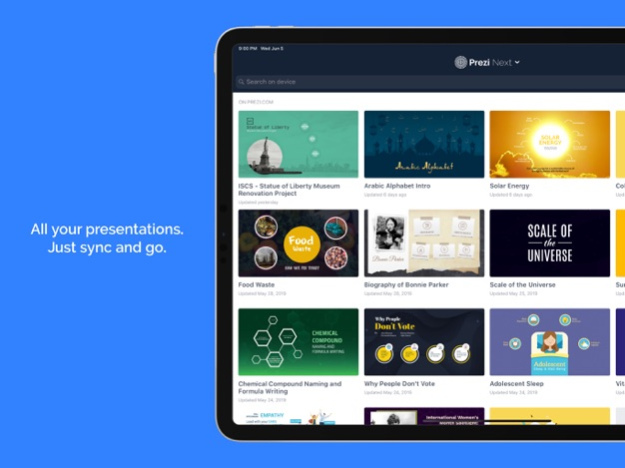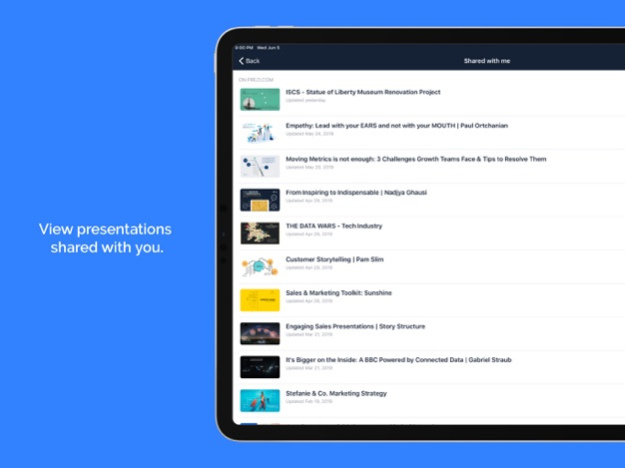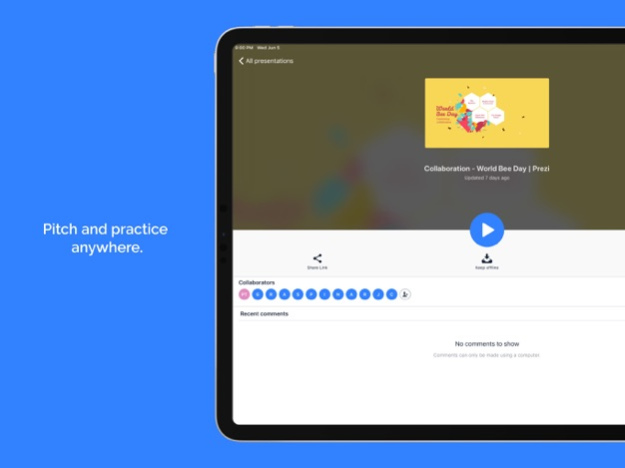Prezi Viewer 4.22.0
Continue to app
Free Version
Publisher Description
Prezi Viewer - Practice, watch, and present prezis anywhere. Got a presentation but no time to practice? Prezi Viewer is a free app that lets you view and present your prezis wherever, whenever. Traveling to a big pitch or meeting? Why not use the transit time to run through your presentation on your phone or tablet? Once you arrive, connect through Apple TV’s Airplay to present live to your colleagues both online and offline. Seated next to a killer prospect on the flight home? You can present your saved prezis offline, so you’ll never miss a connection. Prezi Viewer for iPhone or iPad means you’re always ready to deliver.
“With Prezi, meetings with clients have become not just a presentation but a memorable experience.”
— Andy Barrons, Chief Marketing Officer at Navis
“Prezi empowered our sales force to effectively communicate everything we’re trying to do as a company.”
— Jeff Wakefield, VP of Sales Enablement at Verifone
View, practice or present wherever life takes you
• Access and view all your online prezis
• Enjoy the same smooth rendering you get with your computer
• Share your prezis via email, messaging or social media
* View any prezi online or shared with you
• Use intuitive touch gestures—pinch to zoom and drag to pan around your canvas
• Present on a large screen using Apple TV’s Airplay
Discover how Prezi makes you a better presenter
• Visual storytelling makes messages more engaging and persuasive
• You can zoom and pan to show the details and big picture in context
• You can read the room and adapt your presentation on the fly
• You’ll have the confidence of knowing audiences prefer Prezi
Language support for English, Spanish, French, German, Portuguese, Italian, Korean, Japanese and Hungarian.
Mar 22, 2024
Version 4.22.0
Stability and various rendering improvements.
About Prezi Viewer
Prezi Viewer is a free app for iOS published in the Office Suites & Tools list of apps, part of Business.
The company that develops Prezi Viewer is Prezi Inc.. The latest version released by its developer is 4.22.0.
To install Prezi Viewer on your iOS device, just click the green Continue To App button above to start the installation process. The app is listed on our website since 2024-03-22 and was downloaded 18 times. We have already checked if the download link is safe, however for your own protection we recommend that you scan the downloaded app with your antivirus. Your antivirus may detect the Prezi Viewer as malware if the download link is broken.
How to install Prezi Viewer on your iOS device:
- Click on the Continue To App button on our website. This will redirect you to the App Store.
- Once the Prezi Viewer is shown in the iTunes listing of your iOS device, you can start its download and installation. Tap on the GET button to the right of the app to start downloading it.
- If you are not logged-in the iOS appstore app, you'll be prompted for your your Apple ID and/or password.
- After Prezi Viewer is downloaded, you'll see an INSTALL button to the right. Tap on it to start the actual installation of the iOS app.
- Once installation is finished you can tap on the OPEN button to start it. Its icon will also be added to your device home screen.